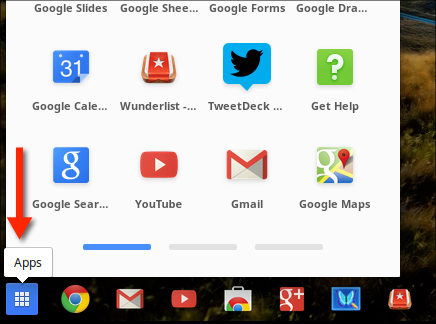The tasks for the secondary staff are below:
Task 1: Slide into Learning (this one separated the men from the boys)
Create a shared Google Slide presentation per team. Each slide has specifications:
Slide 1: Create and list your team name, members of your team
Slide 2: Tell which each member of your team is an expert on. Each member will contribute a link to their expertise.
Slide 3: Create 1 shared Google Maps Engine Lite map for your team. Each team member drops a pin on their favorite vacation location. Each pin must include the Place name, Team Member’s name and a short description about the vacation. After all pins are dropped, take a screenshot and insert the picture into the slide.
When all 3 slides are complete, show to your Clue Master for your next clue.
Task 2: Twitter-ific
Your team has a few tasks at this location.
- Take a picture of your team. Tweet it out with your Amazing Race Team name and the district hashtag.
- Favorite a tweet
- Retweet another person’s tweet
Task 3: Standards
In this task, you will be shown three pieces of student work. You will need to determine the ISTE/Iowa Core 21st century standards addressed in each one.
Once you have answered correctly for each one, you will be given your next clue from your Clue Master.
Task 4: Detour
For the detour, you need to decide between two tasks. When one task is complete, show your Clue Master for your next clue.
- Create a video with the green screen in either iMovie or WeVideo. Upload to Youtube (you can keep it private).
OR
- Create a house in Google Sketchup with a roof and two windows.
Task 5: Hangout and Display it All
In this task, you will need to install Google Hangouts. Then, connect with your clue master via video on hangouts and display your video conversation. Once your video conversation is displayed, your clue master will give you your next clue.
Task 6: Roadblock
For the road block, only one of you will be allowed to complete it. The rest of the team may not help, but can encourage the designated teammate. You must decide who will perform this task before seeing the task.
Complete five levels of Hour of Code for your grade span. When you have completed the first five levels, show your Clue Master for your next clue.
Task 7: Screencastify
For this task, each member of the team needs to download the Chrome app Screencastify.
Each member creates a screencast that shows off one skill you performed or learned today.
Insert them into the Google Slide created during task 1 and share with the district technology integration specialist.
See your Clue Master for details on your checkpoint.
Checkpoint!
Great Work! You have reached your checkpoint. At this time, you will share something you learned during today’s session OR how you could use the Amazing Race game in your classroom via Google Moderator. You can vote for others’ too and the most popular rise to the top.